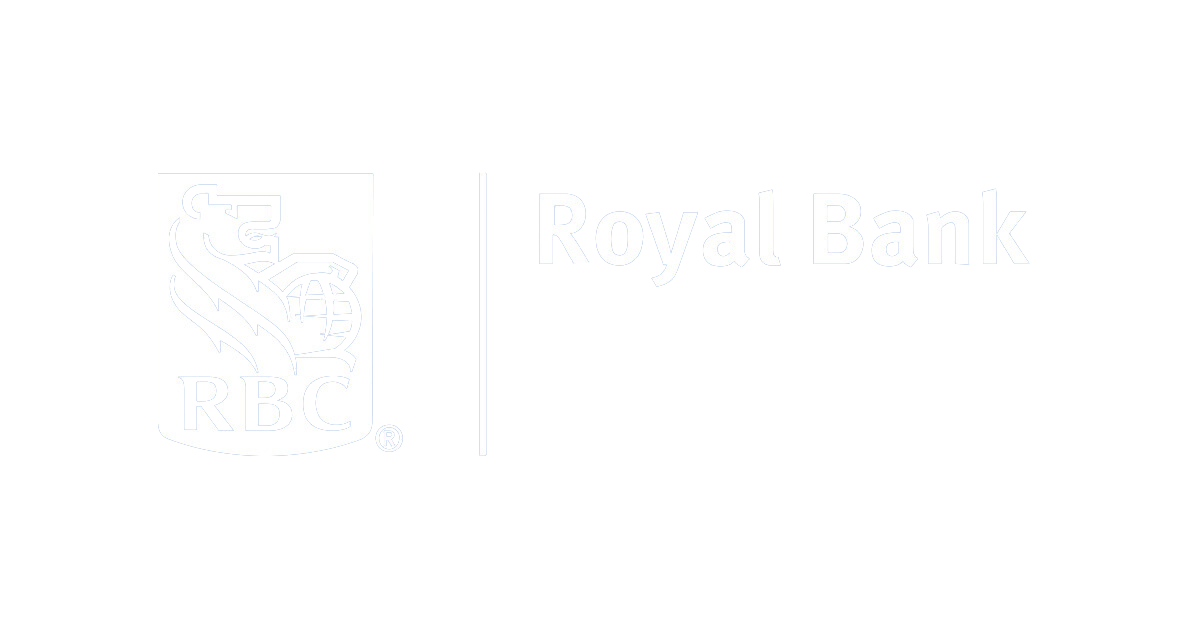Plan Highlights
The Starter Plan data feed includes:
- Financial Statements, Metrics and Ratios
- Historical Stock and Options Prices
- 15-min Delayed Options Prices
- IEX Real-Time Prices
- Dividends and Splits
- Adjustment Factors
- Insider Transactions
- Institutional Holdings
- Access:
- REST API
- History:
- Fundamentals: 10+ Years
- Stock Prices: 1967 to Present for Actively Trading Securities | 2007 to Present for Delisted Securities
- Options: October, 2021 to Present
- Coverage:
- 10,000+ Active and Delisted Companies and 50,000+ Active and Delisted Securities
This guide will show you how to pull data from the Intrinio Starter Plan, answer the most common questions about the feed, and provide useful links to the API documentation.


Cost
Introductory pricing for the Silver Stock Prices Plan can be found on the Starter Plan Product Page. This pricing is for New Customers Only. Existing Customers should contact us for more information.
Starting a trial
Intrinio offers two-week free trials of the Starter Plan. You can start a trial from your account page by clicking products. If you don’t already have an account, you can create one for free.


Licensing
The Starter Plan can be licensed for Individual, Non-Business, Non-Display, and Non-Redistribution Use, only.
If you need to publicly display data from the Starter Plan, contact us to take a free trial of one of our Business-Level packages.
Accessing the API
If you are unfamiliar with the Intrinio API, the getting started documentation will help you familiarize yourself with its inner workings.
Authenticating Your Requests
You must include a valid Intrinio API Key with every request to access the API.
Production Authentication
You can find your Intrinio API Key on your account page.
The Production API Key provides you with access to all data corresponding to your data feed subscriptions.
URL Parameter Authentication
Simply include your API Key in the HTTPS request by specifying an api_key URL parameter set to the value of your API Key.
https://api-v2.intrinio.com/securities/AAPL/prices?api_key={api_key}
Authorization Header Authentication
If you would prefer to use header authentication, include your API Key in the HTTPS request by specifying an Authorization header with the value: Bearer {api_key}
SDK Authentication
You will use your Production Intrinio API Key with all of our SDK offerings. Please select one of the language SDKs for more information, documentation, and code examples.
Paging
Often there is too much information in our system to serve in a single request of reasonable size. Therefore, we limit results to a certain number per request and provide you with paging information which can be used to retrieve the remaining pages of data.
Paged responses will include a next_page field in the response body. This means that to get all objects, you need to paginate through the results using the next_page field of the last request as a next_page parameter for the next call.
You will know when you have paginated through all of the results and are on the final page when the response’s next_page field is set to null.
https://api-v2.intrinio.com/securities/AAPL/prices?next_page=[next_page_value]
https://api-v2.intrinio.com/securities/AAPL/prices?next_page=MjAxOC0wNi0xNHw4NTM1MTc5M
Endpoints that use paging will return 100 records per request. To receive more records per request, you may specify a page_size parameter of up to 10,000. However, these requests are subject to special limits.
Note: The Response List might in some cases return fewer objects than a specified page_size amount. This is normal behavior and should be expected as not all endpoints and requests carry the same amount of data points – i.e., AAPL will have 10k+ data points for its ongoing market history whereas PLTR, a relatively recently listed company, will have fewer than 1k data points.
Request Limits
The Intrinio API employs several reasonable limits to prevent abuse and ensure that stable, reliable performance is provided to all users. These limits can vary based on the size of the API request you are making. If you hit an API limit and your requests are being rate limited, HTTP response code 429 will be returned, accompanied by an explanation of the limit.
Per-Minute Request Limits
By default, Starter Plan API Limits are 300 calls per minute across all endpoints.
All API requests with a page_size less than or equal to 100 fall under this per-minute request limit. However, page_size requests greater than 100 (high-workload requests) are limited on a per-second basis, typically 1 per second.
As a result, if you don’t implement some type of timing logic within your script – time.sleep(sleep_for) / sleep(sleepFor).then(() => { }; / setTimeout(resolve, sleepFor); – you are likely to receive a 429 or 503 response code.
Timeout Limits
Each request must be fulfilled within 25 seconds, or it will be dropped with a 503 error. Given the flexibility of our endpoints and the complexity of potential API calls, we leave it to the users to fashion requests which can be satisfied in a reasonable time.
Response Codes
The Intrinio API uses the following error codes:
- [200 OK] | Successful request - everything worked as expected.
- [401 Unauthorized] | Intrinio couldn’t authenticate your request – check your API key.
- [403 Forbidden] | User does not have access to the data feed requested – reach out to our sales team to inquire about accessing this feed.
- [404 Not Found] | The endpoint requested does not exist.
- [429 Too Many Requests] | User has hit an API request limit – see limits.
- [500 Internal Server Error] | Something went wrong on our end; please try again later, or check the status of our API for further details.
- [503 Service Unavailable] | Our service is down for maintenance or your connection is being throttled - typically occurs when the user exceeds the high-paging rate limit.
Status
Intrinio prides itself on being a reliable financial data partner and historically our API has an operational uptime of 99.99%. The status of Intrinio infrastructure and data products is available to view at https://status.intrinio.com/. You may also subscribe to receive updates on the off chance that any incidents affect our uptime.
The Starter Plan includes the following endpoints:
Retrieve All Securities
- Returns a list of all securities available – delisted securities included.
- Documentation
- Example Endpoint: https://api-v2.intrinio.com/securities?api_key=
Retrieving Real-time Stock Prices by Security
- Returns the real-time stock price information for a given security.
- IEX is the only real-time source available for the Starter Plan. Real-time IEX Stock Prices are based on all of the trades that occur on the Investors Exchange (IEX).
- Documentation
- Example Endpoint: https://api-v2.intrinio.com/securities/AAPL/prices/realtime?api_key=
Retrieving Real-time Stock Prices by Exchange
- Returns the real-time stock price information for a given exchange.
- USCOMP is Intrinio’s default exchange, and contains all pricing for the US Securities.
- Documentation
- Example Endpoint: https://api-v2.intrinio.com/stock_exchanges/USCOMP/prices/realtime?api_key=
Retrieving Historical End-of-Day Stock Prices by Security
- Returns the historical end-of-day stock price information for a given security.
- The Stock Prices by Security Endpoint allows you to query historical prices for a:
- Specific Date
- Specified Time Frame
- Trailing Date Range
- History is available back to the 1960s for actively trading securities (where applicable) and 2007 for delisted securities.
- Documentation
- Stock Prices By Security for Specific Date Example Endpoint: https://api-v2.intrinio.com/securities/AAPL/prices?start_date=2020-05-20&end_date=2020-05-20&api_key=
- Note: In order to retrieve historical stock prices on a specific date, the start_date and end_date query parameters should both be set to the same date – where the date value for both parameters is the one you are looking to retrieve data for.
- Therefore, to retrieve Apple’s Historical Stock Price for May 20th, 2020 you would append the start_date and end_date query parameters to the Base URL and adjust them as such.
- Stock Prices By Security for Specific Date Range Example Endpoint: https://api-v2.intrinio.com/securities/AAPL/prices?start_date=2020-04-20&end_date=2020-05-20&api_key=
- Note: In order to retrieve historical stock prices between a specified time range, the start_date and end_date should be set to the beginning and end of the timeframe you are looking to retrieve.
- Therefore, to retrieve Apple’s Historical Stock Price for April 20th, 2020 to May 20th, 2020 you would append the start_date and end_date query parameters to the Base URL and adjust them as such.
- If the start or end-date in question falls on a weekend or market holiday, the returned data will start after the weekend or holiday and subsequently also end before the weekend or holiday.
- Stock Prices By Security for Trailing Date Range Example Endpoint: https://api-v2.intrinio.com/securities/AAPL/prices?start_date=2021-01-01&api_key=
- Note: In order to retrieve historical stock prices between a for a trailing date range, only the start_date query parameter need be set. The date value provided should be where you want your historical data retrieval to begin and by not providing an end_date parameter, the return response will automatically end at the last available date. Therefore, the following request setting the start_date to 2021-01-01 returns all Historical Price Data from the beginning of 2021 to the most recent close date.
Retrieving Historical End-of-Day Stock Prices by Exchange
- Documentation
- Stock Prices By Exchange for Specific Date Example Endpoint: https://api-v2.intrinio.com/stock_exchanges/USCOMP/prices?start_date=2020-05-20&end_date=2020-05-20&api_key=
- Note: In order to retrieve historical stock prices on a specific date, the start_date and end_date query parameters should both be set to the same date – where the date value for both parameters is the one you are looking to retrieve data for.
- Therefore, to retrieve Apple’s Historical Stock Price for May 20th, 2020 you would append the start_date and end_date query parameters to the Base URL and adjust them as such.
- Stock Prices By Exchange for Specific Date Range Example Endpoint: https://api-v2.intrinio.com/stock_exchanges/USCOMP/prices?start_date=2020-04-20&end_date=2020-05-20&api_key=
- Note: In order to retrieve historical stock prices between a specified time range, the start_date and end_date should be set to the beginning and end of the timeframe you are looking to retrieve.
- Therefore, to retrieve Apple’s Historical Stock Price for April 20th, 2020 to May 20th, 2020 you would append the start_date and end_date query parameters to the Base URL and adjust them as such.
- If the start or end-date in question falls on a weekend or market holiday, the returned data will start after the weekend or holiday and subsequently also end before the weekend or holiday.
- Stock Prices By Exchange for Trailing Date Range Example Endpoint: https://api-v2.intrinio.com/stock_exchanges/USCOMP/prices?start_date=2021-01-01&api_key=
- Note: In order to retrieve historical stock prices between a for a trailing date range, only the start_date query parameter need be set. The date value provided should be where you want your historical data retrieval to begin and by not providing an end_date parameter, the return response will automatically end at the last available date. Therefore, the following request setting the start_date to 2021-01-01 returns all Historical Price Data from the beginning of 2021 to the most recent close date.
Retrieve all Filings
- Returns pertinent filing reference data for a specific company filing or latest filings for all companies. Useful for tracking the latest filings submitted and updating your database accordingly with the new information.
- Documentation
- Example Endpoint: https://api-v2.intrinio.com/filings?api_key=
Retrieve All Fundamentals by Company
- Returns a list of fundamentals with unique fundamental IDs associated with a particular company. Useful to obtain all historical and/or latest fundamental IDs for a given company to then use to loop through and pull all fundamental data available.
- Companies restate prior fiscal periods on each 10-K and 10-Q for comparison with their latest completed period. We specify whether each fundamental returned is restated or reported (meaning the original, non-restated fundamental) with the `type` field located in the fundamental array.
- This endpoint is typically used in tandem with the `Standardized Financials` endpoint to pull standardized financial statement data for a specific fundamental ID.
- Documentation
- Example Endpoint: https://api-v2.intrinio.com/companies/AAPL/fundamentals?api_key=
Retrieve Standardized Financials
- Returns standardized financial statement data for income statement, balance sheet, cash flow statement and over 100 associated calculations for a given company. The primary purpose of standardized financials is to facilitate comparability across a single company’s fundamentals and across all companies' fundamentals.
- Data for income statement, cash flow statement, and calculations is available on a FY, QTR (Q1, Q2, Q3, Q4), TTM (Q1TTM, Q2TTM, Q3TTM), and YTD (Q2YTD, Q3YTD) basis.
- Data for the balance sheet is available on a FY or QTR (Q1, Q2, Q3, Q4) basis only due its point-in-time nature.
- Due to how differently financial type companies operate and report, we currently offer two distinct standardized templates - one for financial type companies and the other for non-financial type companies (which we broadly call industrials). Most companies are standardized into the industrial template, while banks – when they file in XBRL – and other financial based companies are standardized into the financial template.
- Documentation
- Example Endpoint for AAPL’s 2020 FY Income Statement: https://api-v2.intrinio.com/fundamentals/AAPL-income_statement-2020-FY/standardized_financials?api_key=
- Example Endpoint for AAPL’s 2020 FY Cash Flow Statement: https://api-v2.intrinio.com/fundamentals/AAPL-cash_flow_statement-2020-FY/standardized_financials?api_key=
- Example Endpoint for AAPL’s 2020 FY Balance Sheet Flow Statement: https://api-v2.intrinio.com/fundamentals/AAPL-balance_sheet_statement-2020-FY/standardized_financials?api_key=
- Example Endpoint for AAPL’s 2020 FY Calculations & Ratios: https://api-v2.intrinio.com/fundamentals/AAPL-calculations-2020-FY/standardized_financials?api_key=
Retrieve As-Reported (XBRL) Financials
- Returns as-reported financial statement data for income statement, balance sheet, and cash flow statement.
- Data for income statement and cash flow statement is available on a FY, QTR (Q1, Q2, Q3, Q4), TTM (Q1TTM, Q2TTM, Q3TTM), and YTD (Q2YTD, Q3YTD) basis.
- Data for the balance sheet is available on a FY or QTR (Q1, Q2, Q3, Q4) basis only due its point-in-time nature.
- As-reported financial statement data is extracted directly from 10-K and 10-Q (or 20F and 40F where applicable) SEC filings and returned exactly in the format and naming convention in which they were filed by the company.
- Documentation
- Example Endpoint for AAPL’s 2020 FY Income Statement: https://api-v2.intrinio.com/fundamentals/AAPL-income_statement-2020-FY/reported_financials?api_key=
- Example Endpoint for AAPL’s 2020 FY Cash Flow Statement: https://api-v2.intrinio.com/fundamentals/AAPL-cash_flow_statement-2020-FY/reported_financials?api_key=
- Example Endpoint for AAPL’s 2020 FY Balance Sheet Flow Statement: https://api-v2.intrinio.com/fundamentals/AAPL-balance_sheet_statement-2020-FY/reported_financials?api_key=
- Example Endpoint for AAPL’s 2020 FY Calculations & Ratios: https://api-v2.intrinio.com/fundamentals/AAPL-calculations-2020-FY/reported_financials?api_key=
Retrieve Historical Data for Company by Tag
- Returns historical calculations, metrics, and financial data points for a company over a period of time.
- The frequency parameter is applicable only to those calculations and metrics based on or including the company share price in the calculation. Examples include market cap and price to earnings ratio.
- The type parameter is applicable only to financial statement data points and metrics not based on or including the company share price in the calculation. Examples include total revenue and debt to equity ratio.
- The balance sheet is a point in time financial statement, only FY and QTR types will return for data tags used from this statement type.
- Available Data Tags
- Not all of Intrinio's data tags are available historically. You can check to see that a Data Tag's information is available historically on its information page and ensure that "Historical?" is "Yes".
- Documentation
- Example Endpoint: https://api-v2.intrinio.com/companies/AAPL/historical_data/marketcap?api_key=
Shares Outstanding by Company
- Returns the shares outstanding reported on the front cover sheet of the SEC 10-K / 10-Q / 40-F filings.
- Documentation
- Example Endpoint: https://api-v2.intrinio.com/companies/AAPL/shares_outstanding?api_key=
Retrieve Upcoming and Historical IPOs
- Returns a list of historical, current, and upcoming initial public offerings (IPOs) across the major US Exchanges. Includes relevant information such as the IPO status, the offer amount, the total share count and target share price.
- Documentation
- Example Endpoint: https://api-v2.intrinio.com/companies/ipos?api_key=
Retrieve Institutional Ownership by Security
- Institutional holdings data provides ownership information for institutional asset managers with greater than $100 million in assets under management. Strictly current ownership is available via the API, with a percent change field comparing the current state to the previous period reported. File downloads available to easily retrieve historical data.
- Documentation
- Example Endpoint: https://api-v2.intrinio.com/securities/AAPL/institutional_ownership?api_key=
Retrieve Institutional Ownership by Owner
- Institutional holdings data provides ownership information for institutional asset managers with greater than $100 million in assets under management. Strictly current ownership is available via the API, with a percent change field comparing the current state to the previous period reported. File downloads available to easily retrieve historical data.
- Documentation
- Example Endpoint: https://api-v2.intrinio.com/owners/0001067983/institutional_holdings?api_key=
Retrieve All Insider Transaction Filings
- Returns all Insider Transactions across all US companies filing with the SEC.
- The insider ownership dataset provides ownership information for insiders classified as Directors or above at a company, as well as anyone owning more than 10% of the shares outstanding. Data is strictly the current ownership, with fields that show any recent changes that occurred.
- Documentation
- Example Endpoint: https://api-v2.intrinio.com/insider_transaction_filings?api_key=
Retrieve Latest Insider Transactions by Company
- Returns all Insider Transactions for a particular company.
- The insider ownership dataset provides ownership information for insiders classified as Directors or above at a company, as well as anyone owning more than 10% of the shares outstanding. Data is strictly the current ownership, with fields that show any recent changes that occurred.
- Documentation
- Example Endpoint: https://api-v2.intrinio.com/companies/AAPL/insider_transaction_filings/latest?api_key=
Retrieve Latest Insider Transactions by Owner
- Returns historical and latest insider transactions for a particular owner. Use the All Owners ~ Search Owners ~ Lookup Owners endpoints to retrieve Owner ID.
- The insider ownership dataset provides ownership information for insiders classified as Directors or above at a company, as well as anyone owning more than 10% of the shares outstanding. Data is strictly the current ownership, with fields that show any recent changes that occurred.
- Documentation
- Example Endpoint: https://api-v2.intrinio.com/owners/0001494730/insider_transaction_filings?api_key=
Retrieve All Option-able Tickers
- Returns a list of all securities that have options listed and are tradable on a US market exchange. Useful to retrieve the entire universe.
- Documentation
- Example Endpoint: https://api-v2.intrinio.com/options/tickers?api_key=
Retrieve Option Prices for an Option’s Chain (15-Min Delayed)
- Returns a list of the latest National Best Bid & Offer (NBBO) top of the order book size and premium (bid / ask), the latest trade size and premium as well as the greeks and implied volatility for all option contracts currently associated with the option chain.
- Documentation
- Example Endpoint: https://api-v2.intrinio.com/options/chain/AAPL/2023-01-27/realtime?source=delayed&api_key=
Retrieve Option Contracts by Symbol (15-Min Delayed)
- Returns a list of all active contracts available across all expiration dates for a specified symbol.
- Documentation
- Example Endpoint: https://api-v2.intrinio.com/options/AAPL/realtime?source=delayed&api_key=
Retrieve Option Strikes by Symbol (15-Min Delayed)
- Returns a list of the latest top of the order book size and premium (bid / ask), the latest trade size and premium as well as the Greeks and Implied Volatility for all call/put contracts that match the strike and symbol specified.
- Documentation
- Example Endpoint: https://api-v2.intrinio.com/options/strikes/AAPL/100/realtime?api_key=
Retrieve Stats by Contract (15-Min Delayed)
- Returns all option stats (Greeks and Implied Volatility) as well as the underlying factors used to calculate them, for a particular option contract.
- Documentation
- Example Endpoint: https://api-v2.intrinio.com/options/prices/AAPL230127C00090000/realtime/stats?source=delayed&api_key=
Retrieve Option Intervals (Bars) by Contract (15-Min Delayed)
- Returns Interval Option Pricing in 1-Min | 5-Min | 10-Min | 15-Min | 30-Min | 60-Min intervals for a specified options contract.
- Documentation
- Example Endpoint: https://api-v2.intrinio.com/options/interval/AAPL230127C00090000?interval_size=1h&source=delayed&api_key=
Retrieve Largest Percent Change Option Movements in Latest Hour (15-Min Delayed)
- Returns a list of Option Contracts that had the largest percent change in pricing in the latest 1 HR interval. Note: Only available during market hours.
- Documentation
- Example Endpoint: https://api-v2.intrinio.com/options/interval/movers/change?source=delayed&api_key=
Retrieve Largest Monetary Change Option Movements in Latest Hour (15-Min Delayed)
- Returns a list of Option Contracts that had the largest monetary change in pricing in the latest 1 HR interval. Note: Only available during market hours.
- Documentation
- Example Endpoint: https://api-v2.intrinio.com/options/interval/movers?source=delayed&api_key=
Retrieve Largest Volume Change Option Movements in Latest Hour (15-Min Delayed)
- Returns a list of Option Contracts that had the largest change in volume during the latest 1 HR interval. Note: Only available during market hours.
- Documentation
- Example Endpoint: https://api-v2.intrinio.com/options/interval/movers/volume?source=delayed&api_key=
Retrieve All Option Prices via Snapshot Downloads (15-Min Delayed)
- Returns all options snapshots for the queried interval with links to download.
- Documentation
- Example Endpoint: https://api-v2.intrinio.com/options/snapshots?source=delayed&api_key=
Retrieve All Expirations for a Ticker (EOD)
- Returns a list of all historic, current, and upcoming expiration dates for a particular symbol.
- Note: Historical expirations before 2021-10-10 require a separate subscription.
- Documentation
- Example Endpoint: https://api-v2.intrinio.com/options/expirations/AAPL?api_key=
Retrieve All Option Contracts for a Security (EOD)
- Returns a list of all expired and active contracts available for a particular symbol.
- Documentation
- Example Endpoint: https://api-v2.intrinio.com/options/AAPL?api_key=
Retrieve Historical End-of-Day Option Prices for a Contract (EOD)
- Returns all price data from inception to expiration for a particular contract.
- Documentation
- Example Endpoint: https://api-v2.intrinio.com/options/prices/AAPL230120C00090000/eod&api_key=
Retrieve End-of-Day Option Prices for an Options Chain (EOD)
- Returns a list of the historical End-of-Day top of the order book size and premium (bid / ask), the latest trade size and premium as well as the Greeks and Implied Volatility for all option contracts currently associated with the option chain.
- Documentation
- Example Endpoint: https://api-v2.intrinio.com/options/chain/AAPL/2023-09-15/eod?api_key=
- Example Endpoint to Retrieve Options by Expiration on a Specific Date: https://api-v2.intrinio.com/options/chain/AAPL/2023-09-15?date=2023-01-18&api_key=